I’ve been an Instagram addict since the very beginning of the app. They have brought a lot of new features out over the years but Instagram stories is probably my favourite one. It’s such a good way to communicate with others and you can give your followers a behind-the-scenes look at your life, rather than them only seeing the picture-perfect photos on your feed.
Overall they are a great way to engage with your audience and maintain visibility regardless of the ever-changing algorithms!
Here are my top 5 favourite apps I use on Insta Stories…
[ 1 ] Hype Type
 Hype Type is probably one of the most popular apps on Instagram Stories, pretty much everyone I know uses it! Hype Type is a really easy to use app that allows you to add animated text on your photos and videos. You can choose from a variety of transitions and colours and also add music. It’s definitely one of my favourite apps to effortlessly spice up my Instagram stories.
Hype Type is probably one of the most popular apps on Instagram Stories, pretty much everyone I know uses it! Hype Type is a really easy to use app that allows you to add animated text on your photos and videos. You can choose from a variety of transitions and colours and also add music. It’s definitely one of my favourite apps to effortlessly spice up my Instagram stories.
[ 2 ] Typic
 Typic allows your inner graphic designer to come out to play. This is my go-to app when I want to add cute doodles and images over my photos. it’s also pretty good for colouring and writing things on your photos as there are quite a lot of different fonts and filters to choose from.
Typic allows your inner graphic designer to come out to play. This is my go-to app when I want to add cute doodles and images over my photos. it’s also pretty good for colouring and writing things on your photos as there are quite a lot of different fonts and filters to choose from.
[ 3 ] Canva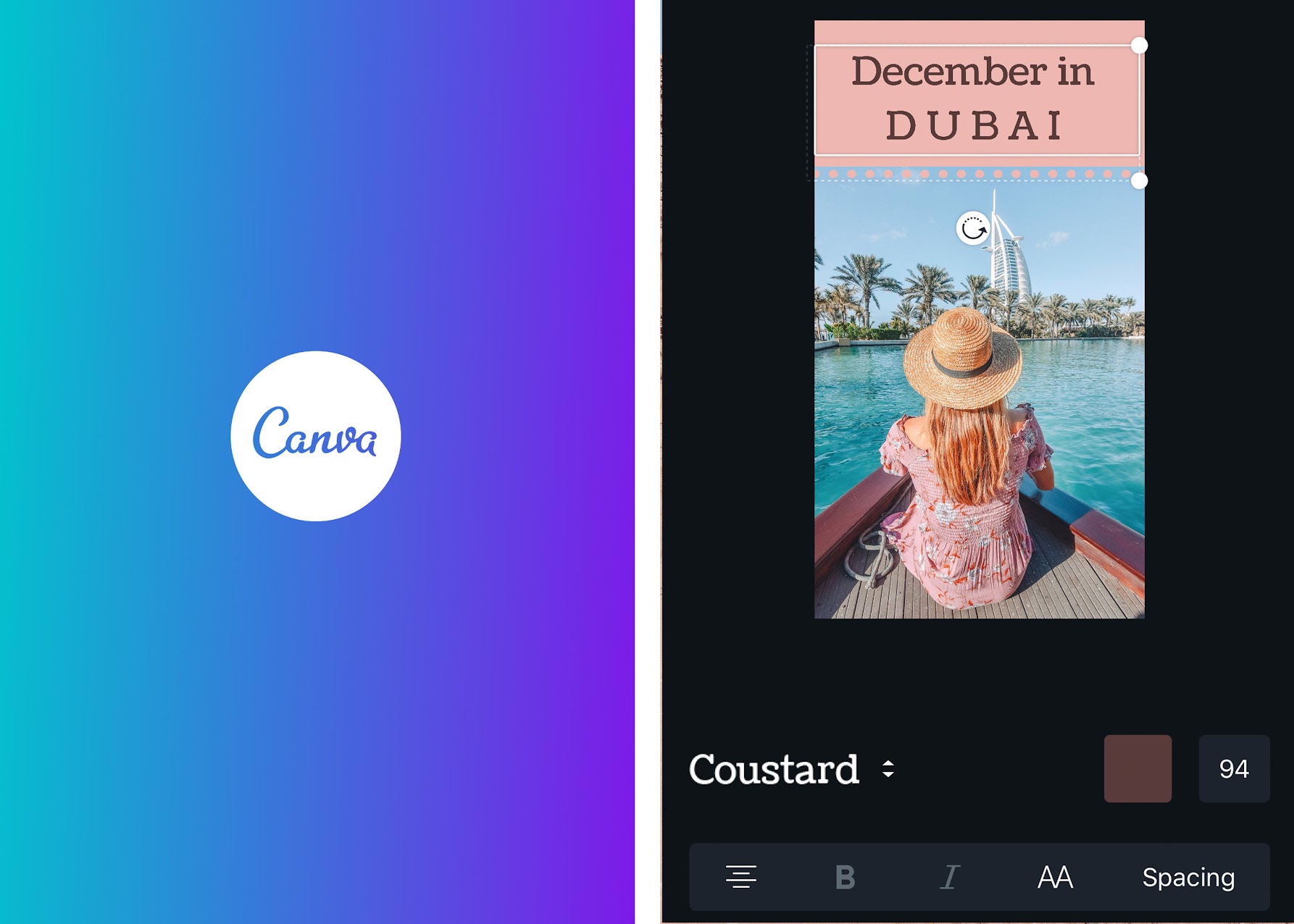
I LOVE CANVA! It’s a very popular online design tool that’s good for anyone looking to have loads of templates at your fingertips. You can easily customise the templates with your own photos and text. You can also choose from different platforms (Instagram story/Twitter/Facebook/blog) and their layouts change accordingly. There are some that are paid but most of them are free and there’s a really good choice available. There is a Canva app which I use when i’m on the go but I prefer the website as it works best when you’re drag-and-dropping images, adding fonts, shapes and text boxes.
[ 4 ] Adobe Spark Post

This is the newest app i’ve been playing with. If apps could reproduce, this would be the love child of Hype Type and Canva. You can choose different templates for different platforms, add effects, choose from different colour palettes and add animated text with different transitions and to you images.






